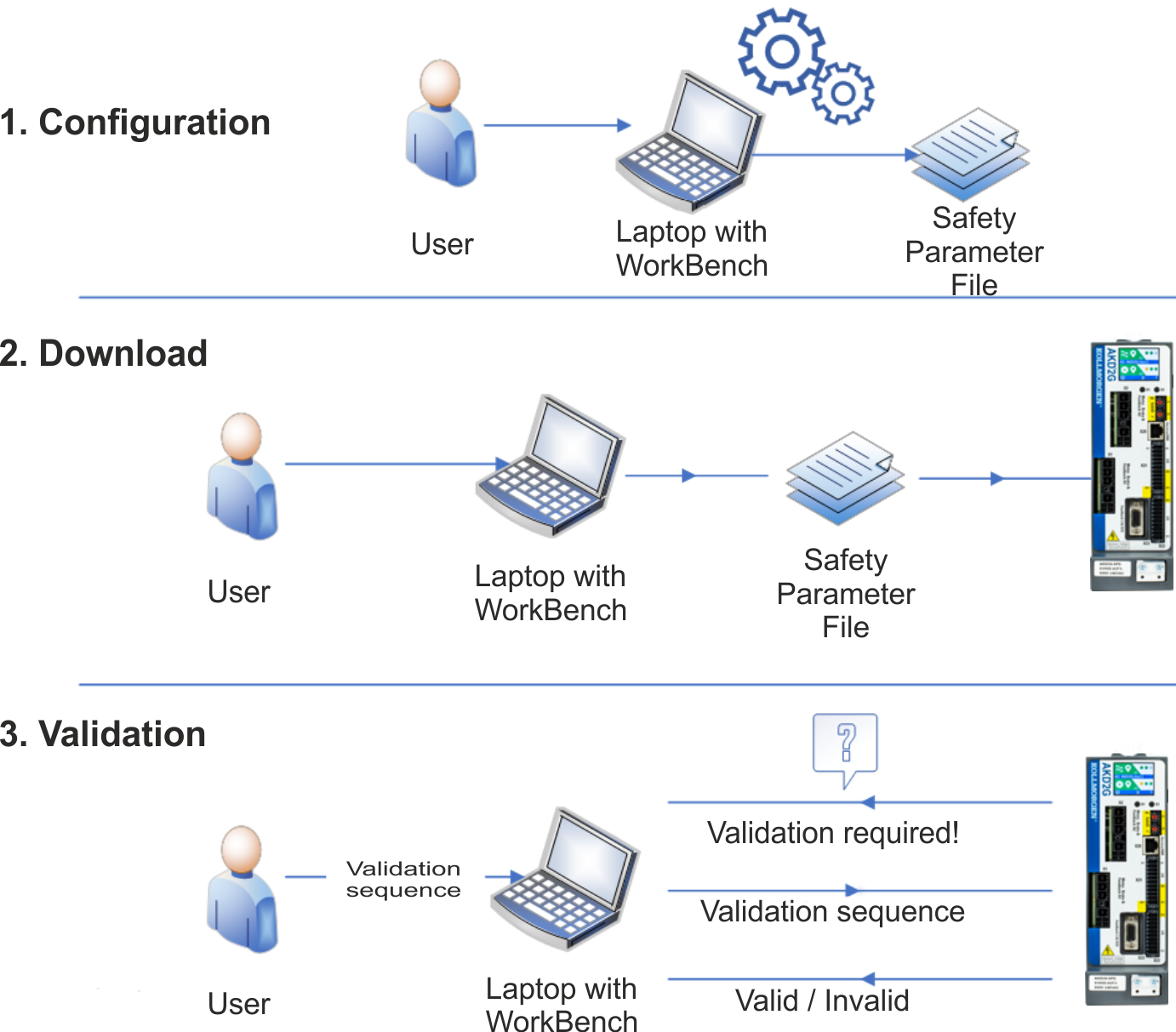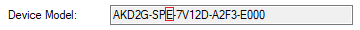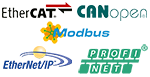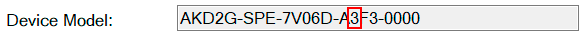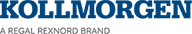WorkBench Safety Function Setup
You can easily configure the safety parameters using KollmorgenWorkBench. The safety parameter configuration, download, and validation are completely integrated.
WorkBench performs a plausibility check which helps to identify improper configurations. If the configuration passes the plausibility check, WorkBench creates a safety parameter file. This file can be downloaded to the drive through WorkBench or it can be exported. Once the safety parameters are configured, downloaded, and validated through WorkBench, the safety configuration will be persistent and no new configuration will be necessary after power cycle.
Preconditions
- AKD2G Service port X20 is connected through either an Ethernet cable that is directly connected to the computer or to a network switch.
- Auxiliary voltage is connected to the AKD2G's X10 and switched on.
- WorkBench is installed.
Activating a Safety Configuration within the SMM:
- Configure the safety parameters.
- Download the safety parameters Downloading Safety Parameter Packages to the drive through:
- WorkBench (Telnet): persistent safety configuration, or
- EtherCAT (FoE): persistent safety configuration, or
- EtherCAT (FSoE): non-persistent safety configuration. - Validate the safety parametrization.
Possible scenario: